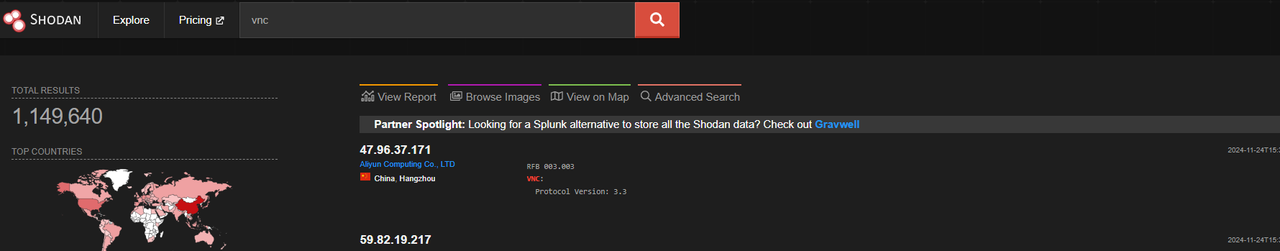
To find open VNC's you need to use either a search engine for IoT or use some of the websites which archive them. (A comprehensive list will be provided below)
IoT Search Engine's (How To Use)
To find VNC's using an IoT search engine simply filter to 'port: 5900' or simply 'VNC' (you additionally can look up 'how to find VNC's on shodan' on google to find better dorks)
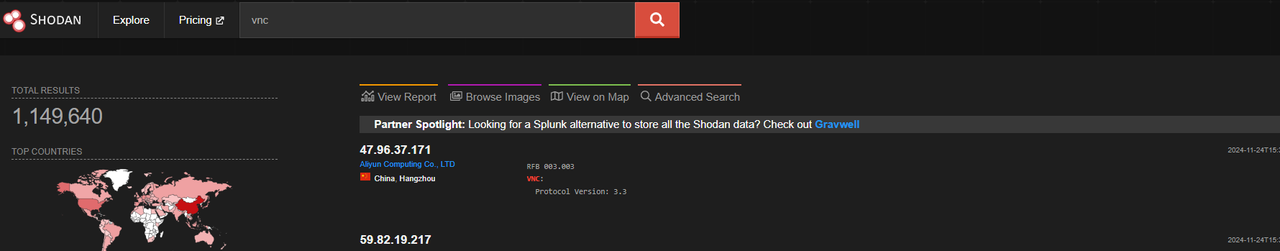
(Image from shodan.io)
Websites Which Archive VNC's (recommended)
To find VNC's using this method is much easier and simpler, all you have to do is go on one of the following websites and browse through the VNC's stored on there.
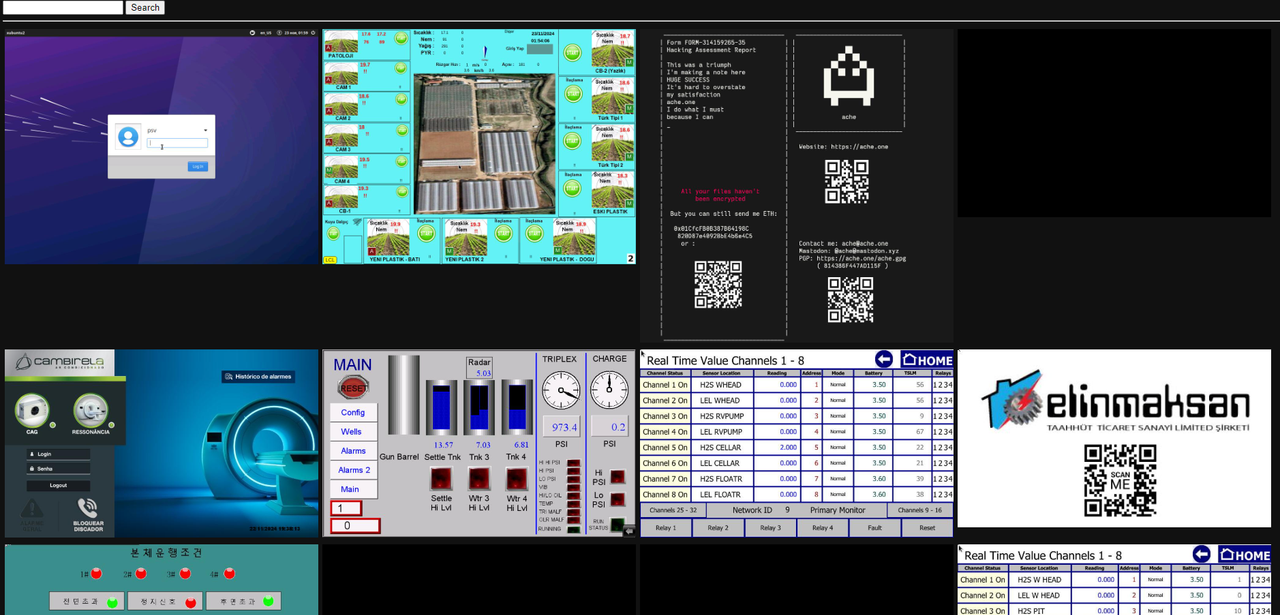
(Image from vnc.wtf)
To connect to VNC's is the easy part, first you will need to install a VNC client, I recommended TigerVNC.
Once you have done that and found a target VNC to connect to from either the two websites or the IoT search engine's, all you have to do is copy the IP and port of the VNC.

(Image from vnc.wtf)
Then finally paste the IP and port into the TigerVNC client and simply click connect.
